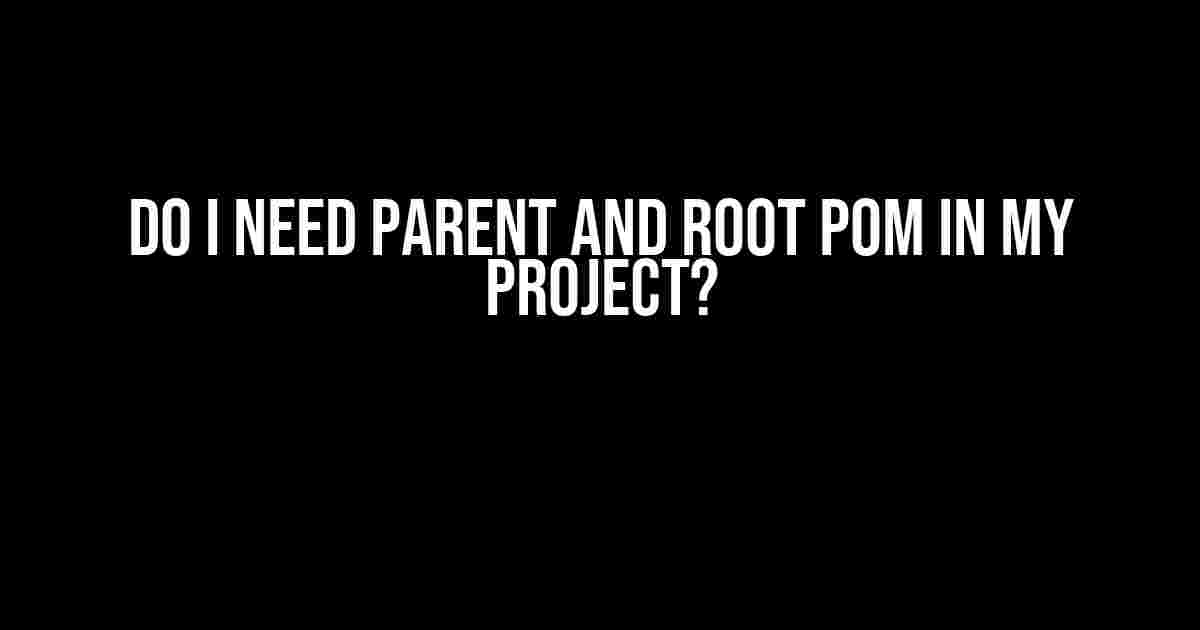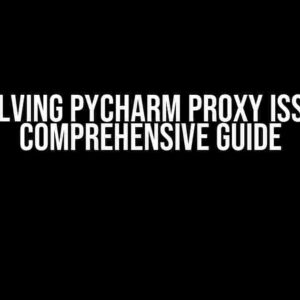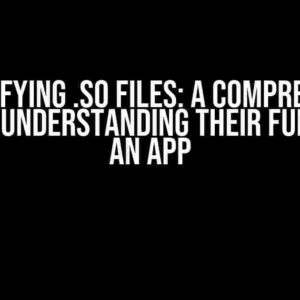As a Maven enthusiast, you’ve probably stumbled upon the concept of parent and root POMs in your project. But, have you ever wondered what they really do and whether you need them in your project? In this article, we’ll delve into the world of Maven POMs and explore the importance of parent and root POMs in your project.
What is a POM?
Before we dive into the specifics, let’s start with the basics. A POM (Project Object Model) is an XML file that contains information about your project, including its dependencies, build process, and other configurations. It’s the backbone of your Maven project, and it’s what makes Maven tick.
<?xml version="1.0" encoding="UTF-8"?>
<project xmlns="http://maven.apache.org/POM/4.0.0"
xmlns:xsi="http://www.w3.org/2001/XMLSchema-instance"
xsi:schemaLocation="http://maven.apache.org/POM/4.0.0
http://maven.apache.org/xsd/maven-4.0.0.xsd">
<groupId>com.example</groupId>
<artifactId>my-project</artifactId>
<version>1.0</version>
<!-- dependencies, plugins, and other configurations -->
</project>
What is a Parent POM?
A parent POM is a POM that contains common configurations and dependencies that can be inherited by other projects. It’s like a template that defines the structure and behavior of your project. When you create a new project, you can inherit the configurations from the parent POM, saving you time and effort.
<?xml version="1.0" encoding="UTF-8"?>
<project xmlns="http://maven.apache.org/POM/4.0.0"
xmlns:xsi="http://www.w3.org/2001/XMLSchema-instance"
xsi:schemaLocation="http://maven.apache.org/POM/4.0.0
http://maven.apache.org/xsd/maven-4.0.0.xsd">
<groupId>com.example</groupId>
<artifactId>parent-pom</artifactId>
<version>1.0</version>
<!-- common dependencies and configurations -->
</project>
What is a Root POM?
A root POM is the top-most POM in your project hierarchy. It’s the highest-level POM that defines the structure and behavior of your entire project. The root POM is usually the aggregator POM thatAggregate multiple modules or projects.
<?xml version="1.0" encoding="UTF-8"?>
<project xmlns="http://maven.apache.org/POM/4.0.0"
xmlns:xsi="http://www.w3.org/2001/XMLSchema-instance"
xsi:schemaLocation="http://maven.apache.org/POM/4.0.0
http://maven.apache.org/xsd/maven-4.0.0.xsd">
<groupId>com.example</groupId>
<artifactId>root-pom</artifactId>
<version>1.0</version>
<modules>
<module>module1</module>
<module>module2</module>
</modules>
</project>
Do I Need a Parent POM in My Project?
Whether you need a parent POM in your project depends on your project’s requirements. Here are some scenarios where a parent POM is necessary:
- Multi-module projects**: If you have a multi-module project, a parent POM is essential to define the common configurations and dependencies for all modules.
- Common dependencies**: If you have multiple projects that share common dependencies, a parent POM can simplify the dependency management process.
- Company-wide standards**: If your company has specific standards or conventions for Maven projects, a parent POM can enforce those standards across all projects.
Do I Need a Root POM in My Project?
A root POM is necessary when you have a multi-module project or a project with a complex structure. Here are some scenarios where a root POM is necessary:
- Multi-module projects**: A root POM is required to aggregate multiple modules or projects.
- Complex project structures**: If your project has a complex structure with multiple sub-projects or modules, a root POM can simplify the build process and provide a single point of entry.
- Releases and distributions**: A root POM is necessary for creating releases and distributions of your project.
Best Practices for Using Parent and Root POMs
To get the most out of parent and root POMs, follow these best practices:
- Keep your parent POM light**: Avoid cluttering your parent POM with unnecessary dependencies or configurations. Keep it focused on the common configurations and dependencies.
- Use a standard naming convention**: Use a standard naming convention for your parent and root POMs, such as `parent-pom` and `root-pom`.
- Document your POMs**: Document your parent and root POMs with clear comments and descriptions to help others understand their purpose.
- Use inheritance wisely**: Use inheritance wisely to avoid duplication and complexity in your POMs.
- Test your POMs**: Test your parent and root POMs thoroughly to ensure they’re working as expected.
Conclusion
In conclusion, parent and root POMs are essential components of a well-structured Maven project. By understanding their roles and importance, you can create more efficient and maintainable projects. Remember to follow best practices for using parent and root POMs to get the most out of your Maven projects.
| POM Type | Purpose |
|---|---|
| Parent POM | Defines common configurations and dependencies for multiple projects |
| Root POM | Defines the structure and behavior of a multi-module project or a project with a complex structure |
FAQs
Q: Can I have multiple parent POMs in my project?
A: Yes, you can have multiple parent POMs in your project, but it’s recommended to have a single parent POM to avoid duplication and complexity.
Q: Can I use a parent POM as a root POM?
A: Yes, you can use a parent POM as a root POM, but it’s recommended to keep them separate to maintain a clear separation of concerns.
Q: How do I inherit from a parent POM?
A: You can inherit from a parent POM by specifying the parent POM’s groupId, artifactId, and version in your project’s POM.
<parent>
<groupId>com.example</groupId>
<artifactId>parent-pom</artifactId>
<version>1.0</version>
</parent>
Frequently Asked Question
Are you wondering about the role of parent and root POMs in your project? Well, you’re in the right place! Here are some frequently asked questions about parent and root POMs to clarify any doubts you may have.
Do I need a parent POM in my project?
Yes, having a parent POM is recommended, especially if you have multiple projects or modules. A parent POM provides a centralized location for managing dependencies, plugins, and other project settings, making it easier to maintain consistency across your projects.
What is the purpose of a root POM?
A root POM, also known as the ‘super POM’, is the top-most POM in your project hierarchy. It defines the overall project structure, inheritance, and dependencies. Think of it as the ‘grandfather’ of all your POMs, providing a unified foundation for your entire project.
Can I have multiple root POMs in my project?
No, you can only have one root POM in your project. Having multiple root POMs would create confusion and make it difficult to manage your project’s structure and dependencies. Stick to one root POM to keep things organized and easy to maintain.
Do I need to create a new parent POM for each project?
Not necessarily. If you have multiple projects with similar dependencies and settings, you can create a single parent POM that they can all inherit from. However, if your projects have significantly different requirements, it might be better to create separate parent POMs for each project.
What happens if I don’t use a parent or root POM in my project?
While it’s technically possible to create a Maven project without a parent or root POM, it’s not recommended. Without a centralized management system, you’ll have to repeat dependencies, plugins, and settings in each POM, making maintenance a nightmare. Trust us, your future self will thank you for using parent and root POMs!